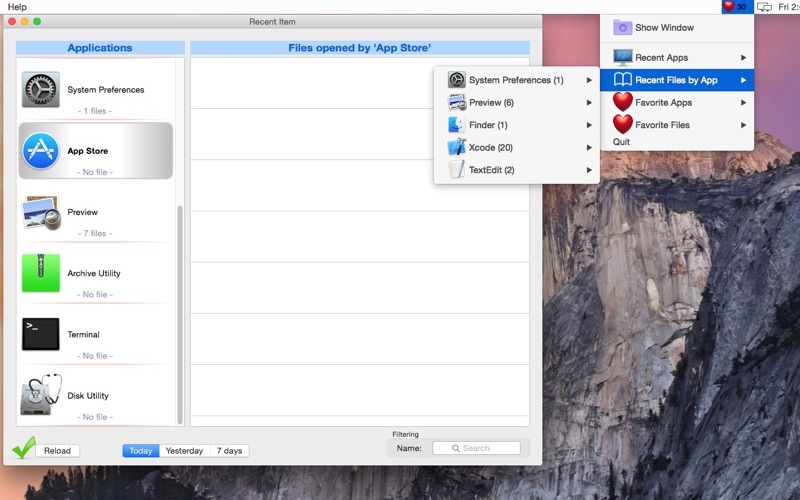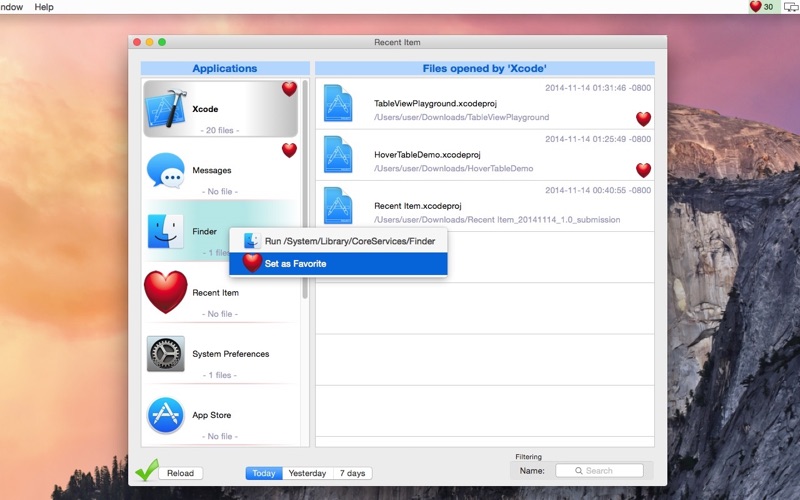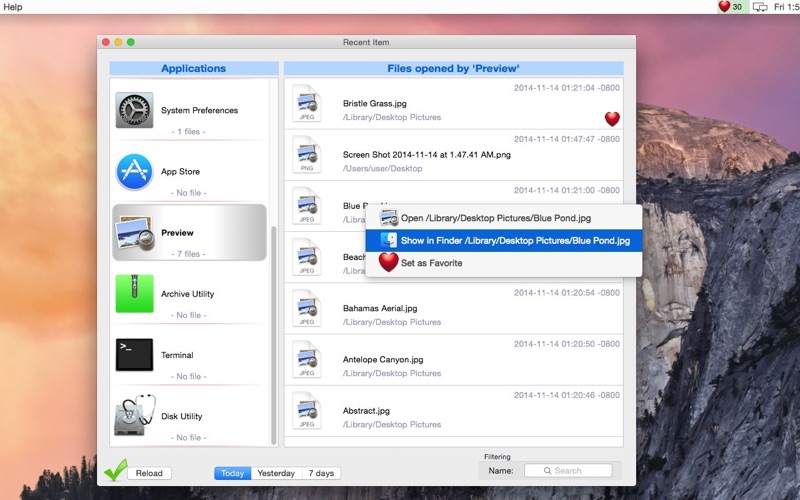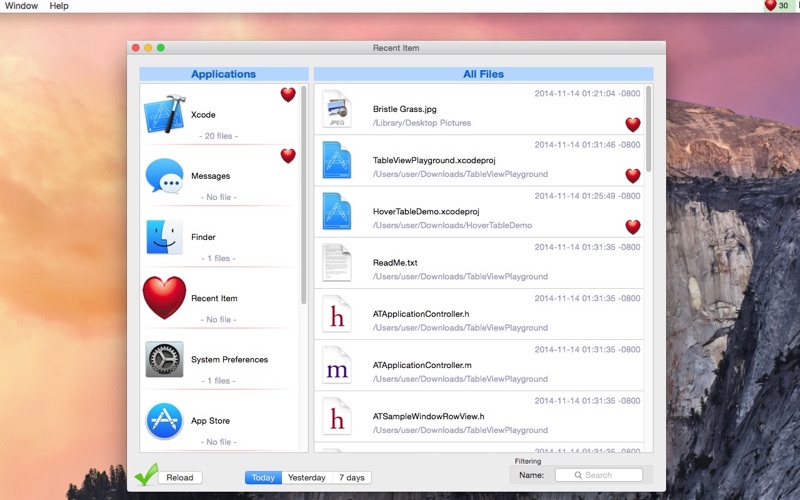
Do you want to manage recently used files efficiently?
-Do you feel the limitation on the Recent items functionality of the system menu?
-Do you want to easily manage recently opened files with their associated app?
With this "Recent Item" App, You can manage recently-used apps/files with ease and access them quickly.
The "Recent Item" app is made for you.:
• Shows the recent files and apps that you opened for the specified range of date in the past.
• Frequently used files and apps can always be accessed quickly by registering them as a "favorite item"
• You can find a specific type of file using the app-based-view or keyword searching.
• You can run an app or open a file quickly with double-click.
• Using the right-click, you can go to the files location by selecting the menu Show in Finder.
• In the systems status bar on top of the screen, You can check and manage recently used files.
- The status bars recent item DB is updated automatically in almost real-time.
• Using the menu of the systems status bar, You can access files and apps quickly.
- Recent Apps, Recent Files by App, Favorite Apps, Favorite Files
• Register this app as a Open at Login using the Dock Menu, and you will be more comfortable and easy to work with your files.